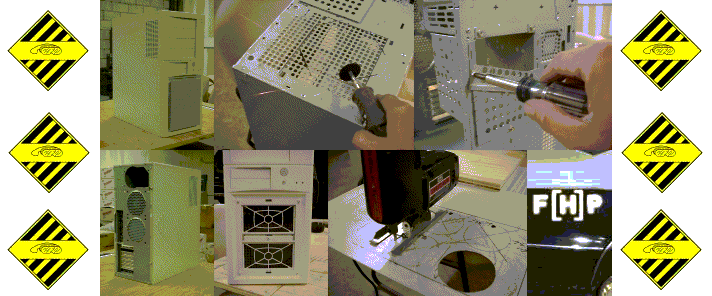
PART 10
INSTALLING THE NEON LIGHT AND
DYNAMAT SOUND DEADENING MATERIAL
The AMD logo is green. Why not install a green neon light kit to set the case off?
Dynamat? Yes... there are pros and cons:
CONS:
It's heavy... I have a shoulder strap and only do 3 or 4 LAN
parties a year.
It's expensive... I found some 18"x30" rolls at a local
discount electronic shop for about $20.
It stinks... The smell DOES go away, and it's going to be at
least another two weeks before I take this case home.
PROS:
As designed, this stuff WORKS! The electronics shop had
a desk-style bell with a piece of Dynamat attached to it. The piece
was about the size of a nickel, and the bell was completely silent except
for a light "thunk" when the clapper hit the side.
I underlined "as designed" because this stuff was designed to eliminate
metallic vibration. I have heard mixed report of how well it works
in computers. It SHOULD reduce the noise from hard drives and CD
drives, as well as reduce the sound transmitted through the case from my
dual Delta 60 mm
fans. I do not expect it to silence the three 120 mm fans, and
only expect perhaps some motor noise reduction from the four 80 mm intake
fans mounted on the side panel.
All images are set to a height of roughly 240 pixels. Click the image for the full-sized shot (800 x 600)

