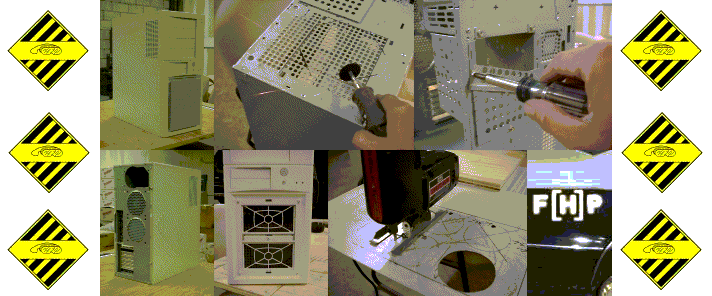|

|
|
Remove the filters.
|
Remove the clear plastic piece that feeds the LED light to the
front. Notice that one leg is longer than the other... there is a
reason for this (later).
|

|

|
| Squeeze the legs on the power button, it will pop out. You might
have to poke something into the hole to get it all the way out. |
Here are the two parts to the power button. Do not lose the
spring
.
|

|

|
|
The reset button is a little different from the power button.
It comes out from the back of the bezel. Gently lift one end, then
the other...
|
...and lift it out.
|

|

|
|
Another no-brainer. Even if you plan to paint your drive
covers, remove them now and paint them separately.
|
Wipe the whole thing down with paint thinner to remove all finger
grease and mold release that may be left on the plastic.
|
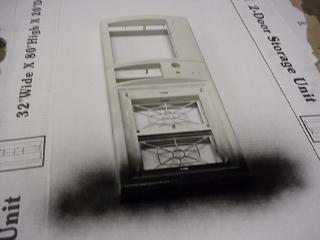
|
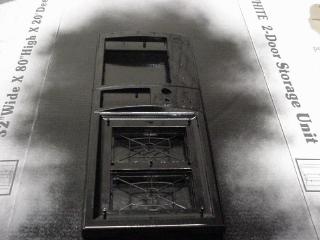
|
|
Starting to spray. Here's my method of painting for items
such as this with a lot of different angles and openings. Shoot LIGHT
coats of paint from all directions. This will cover all around the
internal openings and outside edges.
For my first "coat", I shoot four light coats, one from the top, bottom,
left, and right. For my second "coat". I shoot four more light coats,
this time running diagonal to the sides. If a third and fourth coat
are desired, I repeat changing the angles. See the graphic below.
|
...done.
|
 |
|