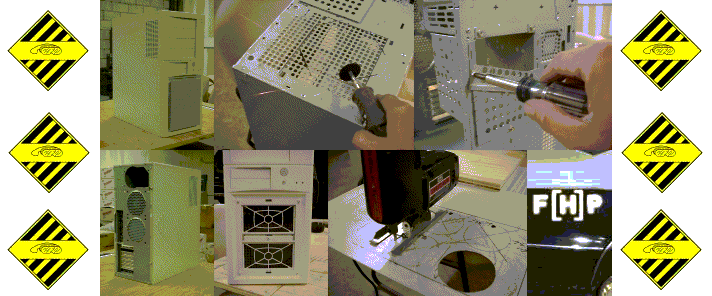
PART 6
STOCK FILTERS: THE GOOD, THE BAD
Lite-On was very thoughtful in designing this case.
#1: The primary air intake is NOT on the bottom of the bezel, subject
to being blocked by carpeting and sucking up every dust bunny near the
case.
#2: They actually included a filter (actually a pair of filters).
That's the end of "the good". What can be bad about it? The filters cannot be cleaned without removing the bezel! That means (refer back to page 1), opening the left side panel, reaching around the lower 3.5" drive case while trying to avoid disturbing any ribbon cables, feeling around for the clip that is NOT visible with the drive cage installed unless you are looking from behind the case, pulling the clip, and popping the bezel off. Of course, if your bezel is secured with the two screws, they must be removed first... certainly not something that should be done with the computer powered up, and difficult to do with the case on the floor under a desk... impossible if it is located in the narrow space some desks provide for the CPU.
It CAN be made better.....
All images are set to a height of roughly 240 pixels. Click the image for the full-sized shot (800 x 600)












