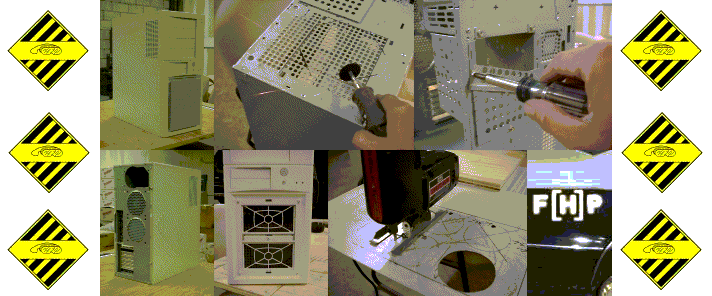|

|
I started by blowing up an AMD logo to fit nicely on a standard
sheet of paper. It ended up being about 7" square, which will nicely
fit the 8 x 10 Lucite that I bought for the window. I really wanted
to expose more of the inside with a 10" square window and have a sheet
of 11 x 18 Lucite, but the extra 3" would get up into the part of the case
not occupied by the motherboard, since the 80 mm intake fans limited how
far down I could place the window.
Cut out the logo and trace it onto the panel. If your design
is any more complex than this, or if it includes a lot of curves, I would
suggest holding the pattern down with glue stick. I simply marked
the corners with the pattern and then used a ruler to join them.
|
Pattern marked, ready for the Dremel.
.
|

|

|
| Lots of dust, and lots of cutting disks. Again, DON'T FORGET
YOUR SAFETY GLASSES!!! Oh... at the top you can see two disks.
The big one is the way they come out of the box. The little one is
what was left after cutting what you see cut in the photo... about 3" had
been cut. I went through TWELVE of those disks doing the logo and
front fan openings! |
12 cutting disks later and the entire outline is done. All
that's left is to flip the panel over and carefully cut into the corners
to separate the center.
|

|

|
|
Here it is, deburred...
|
...and cleaned up a bit.
|

|

|
Yes, these fans weren't there before. Sorry I keep jumping
around, but I want to keep each "topic" together, and avoid having a 40
page guide.
Anyway... I'd like about 1" of overlap all around the window, but the
fans are too close, so the window is going to have to be cut to fit around
them at the corner...
|
...measure twice, cut once. It's pretty hard to cut something
bigger.
Here, the corner is marked to clear the fan. The excess at the
top is marked off as well.
|

|

|
|
Going slowly and carefully, the Dremel DOES work. The paper
on both sides of the Lucite helps to keep the melting and re-fusing under
control.
|
Peel the backing off of the "outside" only. You still want
to protect the other side of the Lucite.
|

|

|
|
I applied a VERY THIN layer of Marine Goop all around the window.
You can see the faint marks where I traced around the Lucite.
|
Carefully lower the Lucite into place. Don't slide it or
you'll have a MESS!
|

|

|
|
Something flat and heavy to evenly press the Lucite into full contact
with the panel. Here, I used a couple of reams of paper as a spacer
to get above the fans, and then a FULL BOX of paper for weight. A
stack of encyclopedias (NOT Encarta CDs) will work just as well.
|
After the glue has dried, remove the stack of weight and you're
good to go!
|

|
|
|
...Getting there! The green neon light is going to look cool.
|
|