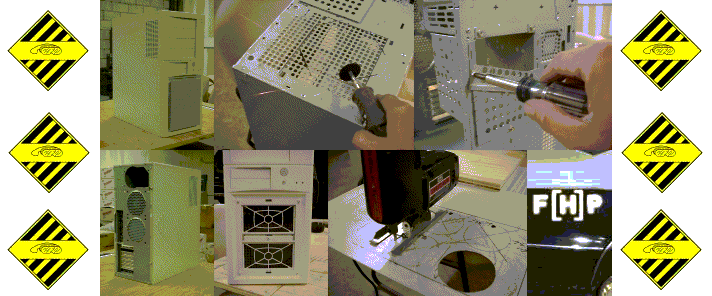|

|
Of course, the first thing needed is to remove the two thumbscrews
that attach the left side panel to the chassis. Lite-On designed
this case with tweakers in mind. This is one case that I will not
have to buy thumbscrews
for!
You may have noticed the missing PSU. I ordered my case without
the PSU since I already have a 400
watt Seventeam power supply (that I bought from KRI
Computer) and do not need another 300 watter sitting on the shelf.
FWIW, I spent about $100 on the 400 watt PSU, but Outside
Loop will upgrade this case to 400 watts for an additional $70.
Not a bad deal, given that I didn't save even the cost of a 150 watt PSU
by ordering the case without one.
|
Next, I removed the single screw holding the brace. The case
is PLENTY strong without it, and it will block my side intake fans.
Simply remove the screw from the back...
|

|

|
|
...apply slight downward pressure (there are four nubs surrounding
the screw hole that keep it from falling out)...
|
...and lower it to the bottom of the rear of the case.
|

|

|
|
The front simply lifts out. It was located in the three slots
surrounding the bezel locking pin. (Note, I have already removed the 3.5"
drive case for clarity)
|
Next, I removed the two right side panel attachment screws and
removed the panel.
|

|

|
| There are eight plastic pins on the back. Four hold the factory
Nidec 120 mm fan, and four hold a blank plate which covers the lower exhaust
opening.
Slip your nails or a small screwdriver under the edges of the head
and pop them out. Be sure to catch the plate and fan when you pull
out the last one!
|
Here you can see the Nidec fan, cover plate, and the eight pins.
These pins will not be re-used. They do not hold as tightly as screws,
so they will allow a LOT of vibration, plus I will be installing the fans
with grommets (hey, this case is getting three 120 mm and four 80 mm fans,
plus the two Deltas on my Alpha 7125!)
|

|

|
|
This is the upper 3.5" drive cage, able to hold two drives.
This cage is located right in front of the upper exhaust fan... a good
deal for those 7200 and 10,000 rpm case heaters! It rests on a slide-in
rail, and is secured by two screws on the left side of the case as shown.
|
Both screws out, ready to remove.
|

|

|
|
Here it is, almost clear of the chassis.
|
The bezel is held in place by six clips as shown...
|

|

|
|
...and this flat clip. Note, the lower 3.5" drive case has
been removed to show this. Pull this clip away from the motherboard
tray...
|
...and gently pull out on the right side of the case. The
round clips will slip through the chassis.
|

|

|
|
Work your way down...
|
...and then pop the left side free.
I should note that while my bezel was not attached with screws, I recall
reading in a review that there are indeed one or two screws near the center
of each side. There ARE studs in the bezel and holes in the chassis
on both sides just below the bottom of the 5.25" bays. I don't know
if these screws were omitted from my case, or if I will find them in the
hardware bag. Needless to say, if you see screws on the inside of
the front of the chassis, they are there to secure the bezel... take them
out before attempting removal!
|

|

|
With the bezel out of the way, it's time to remove the lower intake
fan cage. I don't like these, as they tend to hold the fan away from
the chassis... nice for noise reduction, bad for air intake, as they can
recirculate air from within the case. Also, this cage will only accept
a 120 mm x 25 mm fan. If you want to use a thicker fan, it will have
to go anyway.
Push the two clips on the left inward....
|
...and the cage will roll away from the chassis and slip right
out.
|

|

|
|
GENTLY pry the clips open and remove the speaker. These clips
CAN tear the paper if you are not careful.
|
The switch housing comes out like the fan cage, but from the front
of the chassis. Push down on the clip on top and it pulls down and
out. Be careful pulling the wires through the chassis... THIS is
a part that we WILL be using later!
|

|

|
|
Here is the lower 3.5" drive cage. It is held to the chassis
by the two top and one bottom screws. The two screws in the middle
on the sides...
|
...can be removed to allow the use of two front-panel 3.5" drives
|

|

|
|
Removing the bottom screw...
|
Removing the top screws...
|

|

|
|
...and sliding the cage out of the chassis.
|
The case top is attached with four screws... two in front, two
in back. Remove all four...
|

|
The case is now stripped bare and ready for modding or painting.
Ready for some sheet metal work?
|
|
...and remove the top.
|
|